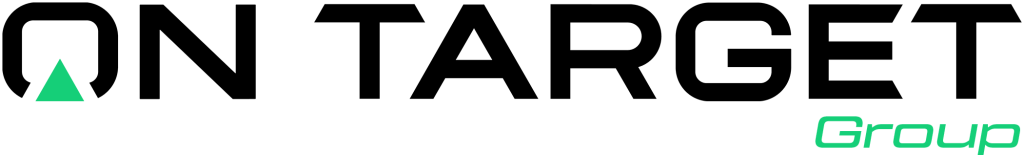In today’s fast-paced digital landscape, collaboration is more important than ever. Organizations are continuously seeking innovative solutions to enhance teamwork and efficiency. Enter Microsoft 365 Copilot, a powerful tool that leverages artificial intelligence to transform the way teams collaborate. In this blog post, we will explore the future of collaboration, focusing on how Microsoft 365 Copilot unleashes the potential of AI to foster a more productive and connected work environment.
Understanding Microsoft 365 Copilot
Microsoft 365 Copilot is an AI-powered assistant integrated into the Microsoft 365 suite of applications, including Word, Excel, PowerPoint, Outlook, and Teams. By harnessing the capabilities of advanced machine learning algorithms, Copilot aims to enhance user experience by providing personalized suggestions and automating repetitive tasks. This intelligent assistant analyzes user behavior and preferences to offer insights that streamline workflows, making it easier for teams to collaborate effectively.
The Role of AI in Collaboration
AI plays a pivotal role in reshaping the collaboration landscape. With the integration of tools like Microsoft 365 Copilot, organizations can harness data-driven insights to make informed decisions. AI assists in identifying patterns in team communication, project progress, and performance metrics. By analyzing this data, Microsoft 365 Copilot can provide actionable recommendations, enabling teams to focus on high-priority tasks and fostering a culture of productivity.
Enhancing Communication and Collaboration
Effective communication is the cornerstone of successful collaboration. Microsoft 365 Copilot streamlines communication by integrating seamlessly with Microsoft Teams. It can summarize conversations, highlight key points, and suggest relevant documents or resources during discussions. This ensures that team members are always on the same page, reducing miscommunication and enhancing overall collaboration. Additionally, Copilot can automate meeting notes and action items, allowing teams to focus on strategic discussions rather than administrative tasks.
Automating Routine Tasks
One of the significant advantages of AI in collaboration is its ability to automate routine tasks. Microsoft 365 Copilot takes this a step further by learning from user interactions and adapting to individual workflows. For example, it can generate reports, create presentations, or draft emails based on user preferences and past behavior. By automating these time-consuming tasks, teams can allocate more time to strategic initiatives, fostering innovation and creativity.
Personalization and Customization
Every team has unique needs and workflows. Microsoft 365 Copilot recognizes this by providing personalized recommendations tailored to individual users. By understanding user preferences, Copilot can suggest relevant tools, templates, and resources that align with specific projects. This level of customization enhances the user experience and ensures that teams have access to the right tools at the right time, ultimately improving collaboration outcomes.
Improving Decision-Making
Data-driven decision-making is crucial in today’s business environment. Microsoft 365 Copilot empowers teams with insights derived from their data, helping them make informed decisions. By analyzing trends, performance metrics, and project timelines, Copilot can provide recommendations on resource allocation and project prioritization. This capability not only enhances productivity but also encourages teams to work collaboratively towards common goals, driving business success.
Fostering Innovation
Collaboration is a breeding ground for innovation, and Microsoft 365 Copilot is designed to foster this creative environment. By automating mundane tasks, providing real-time insights, and enhancing communication, Copilot allows teams to focus on brainstorming and developing new ideas. The ability to collaborate seamlessly across different Microsoft 365 applications ensures that team members can contribute their unique skills and perspectives, ultimately leading to innovative solutions and improved business outcomes.
Security and Compliance
As organizations increasingly rely on digital tools for collaboration, security and compliance become paramount. Microsoft 365 Copilot is built with security in mind, ensuring that sensitive information remains protected. The platform adheres to industry standards and regulations, providing organizations with the confidence that their data is secure. By integrating security measures within the collaboration process, teams can focus on their work without worrying about potential risks.
Conclusion
The future of collaboration is bright, thanks to tools like Microsoft 365 Copilot. By leveraging the power of AI, organizations can enhance communication, automate routine tasks, and foster a culture of innovation. As teams continue to adapt to the evolving digital landscape, embracing AI-driven solutions will be essential in achieving greater collaboration and productivity. With Microsoft 365 Copilot, organizations can unlock the full potential of their teams, paving the way for a more connected and efficient future.