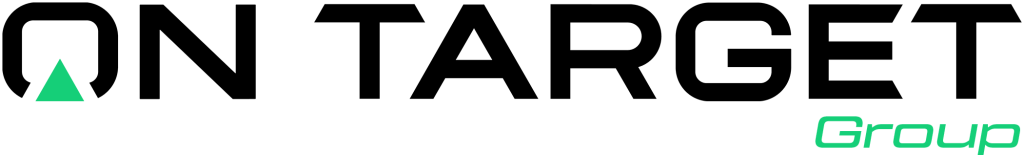Understanding AI in the Context of Collaboration
The landscape of collaboration in the workplace has been evolving rapidly, driven by technological advancements and the increasing need for efficiency. Artificial Intelligence (AI) has emerged as a pivotal player in this evolution, enabling teams to work smarter, not harder. Microsoft 365 Copilot is at the forefront of this change, harnessing AI’s capabilities to enhance productivity and collaboration. By seamlessly integrating AI into familiar applications, organizations can unleash the full potential of their teams.
What is Microsoft 365 Copilot?
Microsoft 365 Copilot is an innovative tool designed to assist users in navigating the suite of Microsoft 365 applications. By leveraging AI technologies such as natural language processing and machine learning, Copilot acts as an intelligent companion, providing insights, suggestions, and support. This tool transforms tasks that typically require extensive time and effort into streamlined processes, allowing users to focus on higher-level strategic thinking.
Enhancing Collaboration with AI
Collaboration is about more than just sharing documents and scheduling meetings. It involves communication, idea generation, and collective problem-solving. AI tools like Microsoft 365 Copilot enhance these aspects in several ways. For instance, by analyzing past communication patterns and project data, Copilot can suggest optimal times for meetings or identify the best team members to involve in specific discussions. This kind of predictive analysis not only saves time but also fosters a more collaborative environment.
Streamlining Document Creation and Management
One of the most time-consuming aspects of collaboration is the creation and management of documents. Microsoft 365 Copilot simplifies this process by generating drafts based on user prompts. For example, in Word, users can ask Copilot to create a report outline, and within moments, it generates a structured draft that the user can refine and customize. This capability not only accelerates document creation but also ensures that team members can contribute their ideas more effectively.
Data Analysis and Insights
In today’s data-driven world, making informed decisions is critical for team success. Microsoft 365 Copilot enhances data analysis by automating the process of extracting insights from complex datasets. In Excel, for instance, users can ask Copilot to analyze trends or generate visualizations, making it easier to communicate findings to the team. This level of accessibility democratizes data within organizations, enabling all team members to engage with data without needing advanced analytical skills.
Personalized Learning and Development
AI’s potential extends beyond immediate collaboration tasks; it also plays a crucial role in employee development. Microsoft 365 Copilot can analyze individual work patterns and suggest personalized learning resources or training opportunities. By doing so, it empowers employees to grow their skills in alignment with both their personal goals and organizational needs. This personalized approach to development fosters a culture of continuous learning and improvement.
Integration with Existing Workflows
One of the key advantages of Microsoft 365 Copilot is its ability to integrate seamlessly into existing workflows. Organizations do not need to overhaul their current systems to benefit from AI-enhanced collaboration. Instead, Copilot works alongside existing Microsoft 365 applications, such as Teams, Outlook, and SharePoint, allowing teams to leverage AI capabilities without disruption. This integration ensures that employees can adopt new tools without facing a steep learning curve.
Fostering Innovation through Collaboration
Innovation thrives in environments where collaboration is prioritized. By using tools like Microsoft 365 Copilot, organizations can create a culture that encourages idea sharing and collective problem-solving. AI can help identify gaps in knowledge or areas where collaboration could yield innovative solutions. By facilitating these connections, Copilot empowers teams to think outside the box and drive meaningful change within their organizations.
Addressing Challenges and Concerns
While the potential benefits of Microsoft 365 Copilot are significant, it is essential to address potential challenges and concerns. Organizations must consider data privacy, security, and the ethical implications of AI use. Ensuring that employees are well-informed about how AI tools like Copilot operate and the data they access is crucial to building trust. Additionally, organizations should implement guidelines and best practices to maximize the benefits of AI while minimizing risks.
Looking Ahead: The Future of Collaboration with AI
The future of collaboration is undoubtedly intertwined with advancements in AI technology. As tools like Microsoft 365 Copilot continue to evolve, organizations will have new opportunities to enhance productivity, foster innovation, and build collaborative cultures. Companies that embrace these changes will not only improve their operational efficiency but also drive employee engagement and satisfaction. The key to success lies in understanding how to harness AI effectively and ethically.
Conclusion
In conclusion, the integration of AI tools like Microsoft 365 Copilot represents a significant shift in how teams collaborate. By streamlining processes, enhancing communication, and fostering innovation, Copilot empowers organizations to achieve their goals more efficiently. As we look to the future, embracing these technological advancements will be crucial for organizations seeking to remain competitive in an ever-changing landscape. The potential for AI to revolutionize collaboration is immense, and those who leverage these tools effectively will undoubtedly reap the rewards.