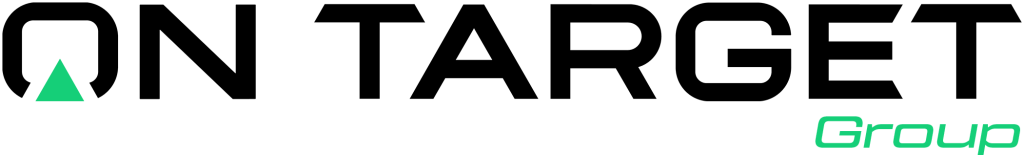In today’s fast-paced business environment, effective project management is crucial for achieving success. One of the critical aspects of project management is project cost accounting, which involves tracking and managing project costs to ensure they align with budgetary constraints. With the advent of advanced software solutions, such as Microsoft Dynamics 365 Business Central, project managers can gain unprecedented control and flexibility over their projects. In this blog post, we will explore how Business Central empowers project managers to streamline project cost accounting and enhance overall project performance.
Project cost accounting is a specialized area of accounting that focuses on capturing all costs associated with a specific project. This includes direct costs, such as labor and materials, as well as indirect costs, like overhead and administrative expenses. By accurately tracking these costs, organizations can assess project profitability, allocate resources efficiently, and make informed decisions regarding future projects.
The importance of project cost accounting cannot be overstated. It provides businesses with the necessary insights to identify cost overruns, manage budgets, and ultimately drive profitability. However, traditional methods of project cost accounting can be cumbersome and error-prone, leading to inaccuracies and inefficiencies. This is where Business Central comes into play.
Microsoft Dynamics 365 Business Central is a comprehensive business management solution that integrates various functions, including finance, sales, and operations. Its robust project management capabilities provide project managers with the tools they need to take control of project cost accounting effectively. Here are some ways Business Central enhances control for project managers:
- Real-Time Financial Insights: Business Central offers real-time visibility into project financials, enabling project managers to monitor expenses as they occur. This immediate access to financial data helps project managers make timely decisions and adjust budgets proactively.
- Integrated Cost Tracking: With Business Central, all project-related costs are tracked in a single, unified system. This integration eliminates the need for separate spreadsheets or software, reducing the risk of errors and ensuring that all costs are accounted for accurately.
- Budgeting and Forecasting: Project managers can create detailed budgets and forecasts within Business Central. By comparing actual costs against budgeted amounts, managers can identify variances and take corrective action before they escalate into significant issues.
- Resource Allocation: Business Central allows project managers to allocate resources efficiently based on real-time data. By understanding which resources are available and where they are needed, managers can optimize project execution and minimize costs.
In addition to enhancing control, Business Central provides project managers with the flexibility they need to adapt to changing project requirements. Here are some ways Business Central fosters flexibility:
- Customizable Workflows: Business Central enables organizations to customize workflows to fit their specific project needs. This flexibility ensures that project managers can implement processes that align with their unique project methodologies and requirements.
- Mobile Access: With Business Central, project managers can access project data from anywhere, at any time, using mobile devices. This mobility allows managers to stay connected with their teams and make decisions on the go, ensuring that projects stay on track.
- Collaboration Tools: Business Central includes built-in collaboration features that facilitate communication among project team members. Project managers can share updates, documents, and feedback in real-time, fostering a collaborative environment that enhances project execution.
- Scalability: As organizations grow and take on more complex projects, Business Central can scale to meet their needs. Project managers can easily add new projects, resources, and functionalities without the need for extensive reconfiguration.
The combination of control and flexibility offered by Business Central has a significant impact on project cost accounting. By leveraging this powerful tool, project managers can achieve greater accuracy in cost tracking, resulting in improved financial performance. Here are some key benefits:
- Reduced Cost Overruns: With real-time insights and effective budgeting capabilities, project managers can identify potential cost overruns early on. This proactive approach allows them to address issues before they impact project profitability.
- Improved Resource Utilization: The ability to allocate resources effectively leads to better utilization of personnel and materials. This not only reduces costs but also enhances project efficiency.
- Enhanced Decision-Making: With access to comprehensive financial data and analytics, project managers can make informed decisions that drive project success. This data-driven approach minimizes guesswork and enables managers to focus on strategic planning.
- Increased Accountability: Business Central promotes accountability within project teams by clearly defining roles and responsibilities. This transparency helps ensure that team members are aware of their contributions to project costs and outcomes.
In conclusion, project cost accounting is a vital aspect of project management that directly impacts an organization’s financial health. Microsoft Dynamics 365 Business Central provides project managers with the control and flexibility they need to navigate the complexities of project cost accounting effectively. By leveraging the real-time insights, integrated cost tracking, and customizable workflows offered by Business Central, project managers can drive greater project success and profitability. As businesses continue to evolve, embracing innovative solutions like Business Central will be essential for staying competitive in the ever-changing landscape of project management.