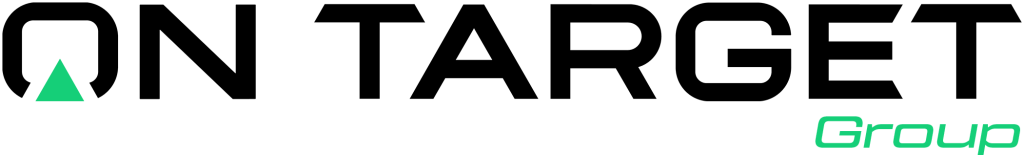In today’s fast-paced business environment, effective project management is crucial for success. Project managers are tasked with overseeing budgets, timelines, and resources while ensuring that projects deliver the expected outcomes. One of the essential aspects of project management is cost accounting, which involves tracking and managing all costs associated with a project. Microsoft Dynamics 365 Business Central offers robust capabilities for project cost accounting, providing business leaders with the control and flexibility needed to streamline operations and enhance decision-making.
Project cost accounting is a specialized branch of accounting that focuses on capturing all costs related to specific projects. This includes direct costs such as labor, materials, and equipment, as well as indirect costs like overhead and administrative expenses. Accurate project cost accounting enables managers to assess the profitability of projects, manage budgets effectively, and identify areas for improvement.
With Business Central, project managers can gain real-time insights into project costs, allowing for better financial control and resource allocation. By integrating project cost accounting with other business functions, organizations can achieve a more comprehensive view of their financial health and project performance.
Business Central is designed to meet the diverse needs of project managers, offering features that enhance control and flexibility in project cost accounting. Here are some key features that stand out:
- Real-Time Cost Tracking: Business Central allows project managers to track costs in real time. This capability ensures that project managers are always aware of their financial standing, enabling them to make prompt decisions to keep projects on track.
- Budget Management: The platform provides tools for setting and managing project budgets. Project managers can create budget estimates, monitor actual spending, and compare them against budgeted amounts to identify discrepancies quickly.
- Resource Allocation: Business Central facilitates effective resource management by allowing project managers to allocate resources based on project needs and availability. This flexibility ensures that the right resources are deployed at the right time, optimizing productivity.
- Comprehensive Reporting: The reporting capabilities in Business Central provide insights into project performance, financials, and resource utilization. Customizable reports help project managers analyze data effectively and communicate findings with stakeholders.
- Integration with Other Business Functions: Business Central seamlessly integrates project cost accounting with other areas such as finance, sales, and supply chain management. This integration fosters collaboration and provides a unified view of business operations.
Implementing Business Central for project cost accounting offers numerous benefits to organizations. Some of the most significant advantages include:
- Improved Decision-Making: With access to real-time data, project managers can make informed decisions that positively impact project outcomes. The ability to analyze costs and performance metrics in real time ensures that projects stay on schedule and within budget.
- Enhanced Collaboration: The integration of various business functions promotes collaboration among teams. Project managers can easily share insights with finance, sales, and other departments, fostering a culture of transparency and teamwork.
- Increased Efficiency: Automating project cost accounting processes reduces manual work and minimizes the risk of errors. This efficiency allows project managers to focus on strategic tasks rather than administrative duties.
- Scalability: Business Central is scalable, making it suitable for organizations of all sizes. As businesses grow and project complexities increase, Business Central can adapt to meet evolving needs.
- Better Financial Control: By providing detailed insights into project costs, Business Central enables project managers to maintain tight control over finances. This control is essential for ensuring project profitability and success.
For organizations looking to implement Business Central for project cost accounting, the following steps can help ensure a successful transition:
- Define Project Requirements: Before implementation, it is crucial to define the specific project requirements and objectives. Understanding what features and functionalities are needed will guide the configuration process.
- Engage Stakeholders: Involve key stakeholders in the implementation process, including project managers, finance teams, and IT professionals. Their insights will help shape the system to meet the needs of various departments.
- Training and Support: Providing adequate training and support for users is essential for a smooth transition. Ensure that project managers and other team members understand how to utilize Business Central effectively.
- Monitor and Adjust: After implementation, continuously monitor the system’s performance and gather feedback from users. Use this feedback to make necessary adjustments and improvements to the system.
Project cost accounting is a critical aspect of project management that requires precision and control. Microsoft Dynamics 365 Business Central offers a powerful solution for project managers, providing essential tools for tracking costs, managing budgets, and enhancing overall project performance. By leveraging the capabilities of Business Central, organizations can gain better financial control, improve collaboration, and make informed decisions that drive project success. As businesses continue to evolve, adopting a flexible and integrated approach to project cost accounting will be key to staying competitive and achieving lasting success.