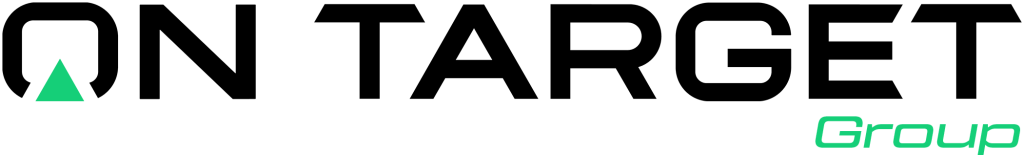In today’s rapidly evolving digital landscape, collaboration has taken on new dimensions. As organizations strive for efficiency and innovation, the introduction of AI technologies has become crucial in enhancing teamwork and productivity. One of the most promising advancements in this realm is Microsoft 365 Copilot, a tool designed to transform the way teams collaborate and work together. In this blog post, we will explore the future of collaboration by unleashing the power of AI with Microsoft 365 Copilot.
Microsoft 365 Copilot is an advanced AI-driven tool integrated within the Microsoft 365 suite, which includes popular applications like Word, Excel, PowerPoint, and Teams. It leverages the latest advancements in artificial intelligence and natural language processing to assist users in various tasks. By acting as a personal assistant, Copilot enhances productivity by providing intelligent suggestions, automating repetitive tasks, and facilitating seamless collaboration among team members.
The introduction of AI into collaboration tools holds immense potential for enhancing teamwork. With Microsoft 365 Copilot, teams can benefit from a more dynamic and interactive working environment. One of the key features of Copilot is its ability to analyze data and provide insights that help teams make informed decisions faster. For example, in Excel, Copilot can identify trends and patterns in data, allowing teams to focus on strategic planning rather than getting bogged down in data analysis.
Moreover, Copilot streamlines communication within teams. In Microsoft Teams, it can summarize conversations, highlight important points, and even suggest action items. This ensures that team members stay on the same page and reduces the risk of miscommunication. With AI taking on the role of a facilitator, teams can focus more on creativity and collaboration.
One of the most exciting aspects of Microsoft 365 Copilot is its ability to deliver personalized experiences tailored to individual users. By learning from users’ behavior and preferences, Copilot can provide customized recommendations that enhance productivity. For instance, if a user frequently creates presentations, Copilot can suggest design templates, relevant images, and even content ideas based on previous work.
This level of personalization fosters a more engaging and efficient work environment. Team members can leverage AI-generated insights and suggestions to complete tasks more effectively, ultimately leading to faster project completion and improved collaboration.
Collaboration is not only about completing tasks but also about fostering creativity and innovation. Microsoft 365 Copilot encourages this by providing users with tools to brainstorm and explore new ideas. In applications like Word and PowerPoint, Copilot can suggest creative writing prompts, generate outlines, or even assist in creating visually appealing slides.
By integrating AI into the creative process, teams can break through mental barriers and explore new possibilities. Copilot acts as a creative partner, helping teams to think outside the box and develop innovative solutions to complex challenges.
As organizations increasingly rely on digital collaboration tools, concerns about security and compliance have become paramount. Microsoft 365 Copilot is built on the robust security framework of Microsoft 365, ensuring that sensitive data remains protected. The AI capabilities of Copilot are designed to adhere to compliance standards, providing organizations with peace of mind while collaborating.
With features like data loss prevention and information protection, Copilot helps teams to maintain compliance with industry regulations while fostering collaboration. This ensures that organizations can innovate without compromising security.
The real-world applications of Microsoft 365 Copilot are vast and varied. Organizations across industries are leveraging AI to enhance collaboration and productivity. For example, marketing teams can use Copilot to analyze social media engagement data and generate reports, allowing them to tailor their strategies effectively. Similarly, project management teams can utilize Copilot to track progress, allocate resources, and manage deadlines efficiently.
Furthermore, Copilot’s integration with other Microsoft applications ensures that teams can collaborate effortlessly across different platforms. Whether it’s sharing files in OneDrive or scheduling meetings in Outlook, Copilot enhances the overall workflow and helps teams stay organized.
While the benefits of Microsoft 365 Copilot are substantial, it is essential to recognize potential challenges and considerations. Organizations must invest time in training employees to effectively utilize the tool and understand its capabilities. Additionally, addressing concerns related to data privacy and security is crucial, as the integration of AI into collaboration tools may raise questions among users.
Moreover, organizations should be mindful of the balance between relying on AI and maintaining human creativity and intuition. While Copilot can provide valuable insights, it is essential for teams to continue fostering a culture of collaboration and open communication.
The future of work is undoubtedly intertwined with the advancements in AI and collaboration tools. Microsoft 365 Copilot is at the forefront of this transformation, empowering teams to collaborate more effectively and creatively. As organizations embrace the potential of AI, they will not only enhance productivity but also create a work environment that fosters innovation and growth.
In conclusion, the future of collaboration is bright with the integration of AI technologies like Microsoft 365 Copilot. By harnessing the power of AI, organizations can unlock new levels of productivity, creativity, and teamwork. As we move forward, it is essential to embrace these tools and strive for a collaborative culture that drives success.