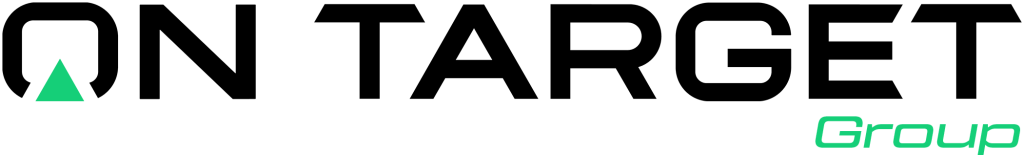In today’s competitive business landscape, effective project cost accounting is essential for organizations to manage their budgets efficiently. Microsoft Business Central offers an integrated solution that simplifies project cost accounting, allowing businesses to track expenses and revenues associated with specific projects. In this blog post, we will explore how to leverage Microsoft Business Central for effective project cost accounting, ensuring that your organization stays within budget and maximizes profitability.
Project cost accounting involves tracking all costs associated with a specific project, including labor, materials, overhead, and any other expenses that may arise during the project lifecycle. The primary goal is to provide a clear picture of how much a project costs and how it contributes to the overall financial health of the organization.
In Microsoft Business Central, project cost accounting functionality is built into the system, allowing businesses to manage their projects and budgets in a streamlined manner. By utilizing this software, organizations can ensure accurate cost tracking and reporting, enabling better decision-making and financial planning.
Microsoft Business Central provides several features specifically designed for project cost accounting. Here are some of the key functionalities that can enhance your budgeting process:
- Project Setup: Easily create and manage projects within Business Central. Assign budgets, timelines, and resources to ensure all project elements are accounted for from the start.
- Cost Tracking: Track costs in real-time by entering expenses as they occur. This includes labor costs, materials, and other project-related expenses, ensuring that all costs are captured accurately.
- Revenue Recognition: Business Central allows for the recognition of revenue based on project milestones or percentage completion, providing a clear view of profitability.
- Reporting and Analytics: Generate detailed reports that analyze project expenses against budgets. Use these insights to make informed decisions about future projects and resource allocation.
- Integration with Financial Management: Seamlessly integrate project cost accounting with the broader financial management capabilities of Business Central, ensuring that all financial data is cohesive and up-to-date.
To effectively manage project costs, it is crucial to establish a clear budget at the project’s outset. Here are the steps to set up a project budget in Microsoft Business Central:
- Define Project Scope: Begin by outlining the project scope, objectives, and deliverables. This will help in estimating costs accurately.
- Estimate Costs: Calculate the estimated costs associated with labor, materials, overhead, and any other expenses. This should be a collaborative effort involving all stakeholders.
- Create a Budget in Business Central: Navigate to the project module in Business Central and create a new budget. Enter the estimated costs for each category and assign them to the relevant project tasks.
- Monitor and Adjust: Regularly review the budget against actual expenses. If there are discrepancies, adjust the budget or project scope as necessary to stay on track.
By following these steps, you can establish a solid budget that serves as a roadmap for your project’s financial management.
One of the standout features of Microsoft Business Central is its ability to provide real-time tracking of project costs. This is essential for staying within budget and making informed decisions throughout the project lifecycle. Here are some tips for effective cost tracking:
- Regular Updates: Ensure that all team members are trained to input their expenses regularly. This practice will provide a more accurate picture of the project’s financial status.
- Utilize Job Journals: Use job journals within Business Central to record time and expenses associated with specific tasks. This allows for precise tracking of costs related to each project phase.
- Review Budget vs. Actual Reports: Generate budget vs. actual reports frequently to compare estimated costs with real-time expenses. This will help identify any areas where costs are exceeding the budget.
- Adjust as Needed: If you notice that certain tasks are consistently over budget, consider adjusting your approach or reallocating resources accordingly.
By actively monitoring costs, you can take corrective actions before any issues escalate, ensuring project success.
Reporting is a critical component of project cost accounting. Microsoft Business Central offers various reporting tools that allow you to analyze your project’s financial performance. Here are some important reports you should consider generating:
- Cost Reports: These reports provide a breakdown of all project costs, allowing you to see where your money is going and how it compares to your budget.
- Profitability Reports: Assess the profitability of your projects by comparing total revenue to total costs. This information is vital for making strategic decisions about future projects.
- Variance Reports: Highlight any discrepancies between budgeted and actual costs, helping you identify trends and areas for improvement.
- Resource Utilization Reports: Understand how effectively your resources are being used throughout the project. This can help in reallocating resources for better efficiency.
By regularly generating and analyzing these reports, you can gain valuable insights that inform your project management and budgeting strategies.
Project cost accounting is a vital aspect of managing budgets in any organization. Microsoft Business Central provides a powerful platform that simplifies this process, allowing businesses to track expenses, analyze financial performance, and make informed decisions. By leveraging the features of Business Central, organizations can improve their project management processes, ensuring that they stay within budget and achieve their financial goals. With real-time tracking, comprehensive reporting, and seamless integration, Microsoft Business Central is an invaluable tool for effective project cost accounting.