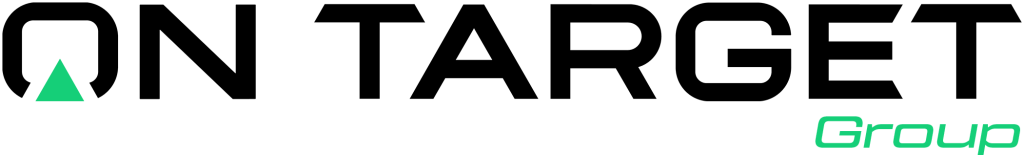The modern workplace is evolving at an unprecedented pace, driven by technological advancements and changing employee expectations. As more organizations adopt hybrid work models, the need for effective collaboration tools has never been greater. Microsoft Teams has emerged as a vital platform in this transformation, empowering teams to work seamlessly from anywhere. In this blog post, we will explore how Microsoft Teams is revolutionizing productivity for the modern hybrid workforce.
The hybrid workforce represents a blend of remote and on-site employees. This model offers flexibility and work-life balance, enabling employees to choose where and how they work. However, it also presents challenges, such as communication barriers and difficulties in collaboration. Organizations must adapt to this new normal by providing tools that facilitate effective teamwork and enhance productivity.
Microsoft Teams is packed with features designed to enhance collaboration and streamline productivity. Here are some key functionalities that make Teams a game-changer for hybrid work environments:
- Chat and Messaging: Microsoft Teams allows users to send instant messages, share files, and collaborate in real-time through chat channels. This feature helps maintain communication among team members, regardless of their physical location.
- Video Conferencing: With built-in video conferencing capabilities, Teams makes it easy for employees to hold virtual meetings. This feature supports screen sharing, recording, and live captions, ensuring that meetings are inclusive and productive.
- Integration with Microsoft 365: Teams seamlessly integrates with other Microsoft 365 applications, such as Word, Excel, and SharePoint. This integration allows users to collaborate on documents in real-time, enhancing productivity and reducing version control issues.
- Customizable Workspaces: Teams provides customizable channels for different projects or teams, enabling users to organize their work and focus on specific tasks. This structure helps teams stay aligned and ensures that important information is easily accessible.
- Task Management: With tools like Planner and To Do integrated into Teams, employees can manage their tasks and projects directly within the platform. This feature promotes accountability and helps teams stay on track with their goals.
Effective communication is crucial for productivity, especially in a hybrid work environment. Microsoft Teams fosters open lines of communication through its chat and video conferencing features. Team members can easily reach out to one another, share updates, and collaborate on projects in real-time.
Moreover, the ability to create dedicated channels for specific topics or projects helps keep discussions organized and focused. This structure prevents information overload and ensures that team members can easily find the information they need.
In addition, Teams allows for integration with other communication tools, enabling organizations to create a unified communication strategy. By connecting Teams with apps like Slack or Zoom, businesses can ensure that all team members are on the same page, regardless of the tools they prefer to use.
Employee engagement is a critical factor in productivity, and Microsoft Teams plays a significant role in fostering a positive work culture. The platform encourages collaboration and social interaction among team members, which can help combat feelings of isolation that remote workers may experience.
Features like Together Mode and Breakout Rooms enhance the virtual meeting experience, making it feel more engaging and interactive. Together Mode creates a shared virtual space, allowing participants to feel more connected, while Breakout Rooms enable smaller group discussions, promoting collaboration and brainstorming.
Additionally, Teams offers various tools for recognizing and celebrating employee achievements. These features help reinforce a sense of community and motivate employees to stay engaged with their work.
Microsoft Teams also supports workflow automation, enabling organizations to streamline repetitive tasks and improve efficiency. Through Power Automate, users can create automated workflows that connect Teams with other applications, reducing manual effort and freeing up time for more strategic work.
For example, teams can automate notifications for project updates, approvals, or task assignments, ensuring that everyone stays informed without the need for constant check-ins. These automations help reduce the risk of errors and improve overall productivity.
Furthermore, by integrating Teams with third-party applications, organizations can customize their workflows to meet their specific needs. This flexibility allows businesses to adapt the platform to their unique processes and requirements, ultimately enhancing productivity.
As organizations embrace hybrid work models, security and compliance become increasingly important. Microsoft Teams is built on the Microsoft 365 security framework, which provides robust protection for user data and communication.
Teams employs encryption both in transit and at rest, ensuring that sensitive information remains secure. Additionally, compliance with various industry regulations, such as GDPR and HIPAA, helps organizations maintain trust with their customers and stakeholders.
Furthermore, Teams offers granular administrative controls, allowing organizations to manage user permissions and access levels effectively. This capability ensures that only authorized users can access specific information, further enhancing security.
Microsoft Teams is revolutionizing productivity for the modern hybrid workforce by providing a comprehensive platform for communication, collaboration, and workflow management. With its robust features and seamless integration with Microsoft 365, Teams empowers organizations to adapt to the evolving workplace landscape.
By enhancing communication, boosting employee engagement, automating workflows, and ensuring security, Microsoft Teams enables teams to work more efficiently and effectively, regardless of their physical location. As we continue to navigate the complexities of hybrid work, embracing tools like Microsoft Teams will be essential for organizations looking to thrive in this new era.