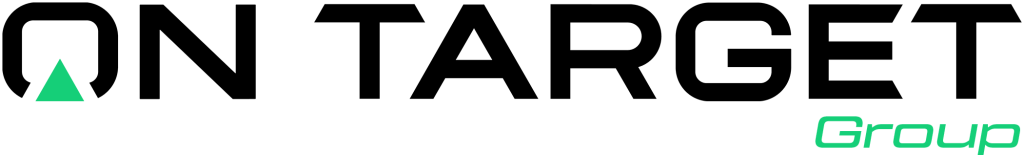In the dynamic world of project management, effective cost accounting is paramount for ensuring that projects stay within budget and deliver maximum value. Microsoft Business Central, a comprehensive business management solution, offers robust features that streamline project cost accounting. In this blog post, we will explore how Microsoft Business Central enhances project cost accounting, ensuring organizations can manage their budgets effectively.
Project cost accounting involves tracking all expenses related to a specific project, which includes labor, materials, and overhead costs. This meticulous tracking is essential for several reasons. Firstly, it helps project managers determine the overall profitability of a project. Secondly, it assists in forecasting future project budgets based on historical data. Lastly, it plays a critical role in compliance and reporting requirements.
With Microsoft Business Central, organizations can leverage a range of tools designed specifically for project cost accounting. This platform allows businesses to integrate their financial, operational, and project management data, creating a seamless flow of information that enhances decision-making.
Microsoft Business Central offers several features that make it an ideal choice for project cost accounting. These features include:
- Real-Time Tracking: Microsoft Business Central provides real-time insights into project costs. This enables project managers to monitor expenses as they occur, ensuring that any deviations from the budget can be addressed promptly.
- Detailed Budgeting: The platform allows users to create detailed project budgets that can be easily adjusted as project scopes change. This flexibility is crucial for maintaining control over project finances.
- Resource Management: Business Central enables organizations to allocate resources effectively, ensuring that the right people and materials are used for each project. This helps minimize waste and optimize budget usage.
- Integration with Other Modules: The integration capabilities of Business Central allow for seamless data sharing between financial, sales, and project management modules. This interconnectedness ensures that all departments are aligned and working towards the same financial goals.
- Reporting and Analytics: With built-in reporting tools, users can generate detailed financial reports that provide insights into project costs, profitability, and budget adherence. These reports can be customized to meet specific organizational needs.
Implementing project cost accounting through Microsoft Business Central brings numerous advantages to organizations of all sizes. Here are some key benefits:
- Improved Accuracy: By automating data entry and calculations, Business Central reduces the risk of human error, resulting in more accurate financial tracking and reporting.
- Enhanced Collaboration: The system fosters collaboration among team members by providing a centralized platform for accessing project financials. This transparency helps build trust and accountability within project teams.
- Scalability: Microsoft Business Central is designed to grow with your business. Whether you are managing a single project or multiple projects across various locations, the system can be scaled to meet your needs.
- Cost Savings: By improving efficiency and reducing the likelihood of budget overruns, organizations can achieve significant cost savings over time. This financial prudence helps support overall business growth.
- Better Decision-Making: Access to real-time data empowers project managers and executives to make informed decisions regarding resource allocation, budget adjustments, and project timelines.
To effectively implement project cost accounting in Microsoft Business Central, organizations should follow these steps:
- Define Project Structure: Establish a clear project structure within Business Central. This includes defining phases, tasks, and milestones that will help in tracking costs accurately.
- Set Up Budgets: Create detailed budgets for each project component. Ensure that the budgets reflect all anticipated costs, including labor, materials, and overhead.
- Allocate Resources: Assign resources to each project task, ensuring that the right personnel and materials are allocated to maximize efficiency.
- Monitor Progress: Regularly review project progress against the budget. Utilize Business Central’s reporting tools to identify any discrepancies and take corrective action as needed.
- Analyze Data: After project completion, analyze financial data to evaluate performance. This analysis will provide insights that can inform future project budgeting and planning efforts.
Project cost accounting is a vital component of successful project management, and Microsoft Business Central provides the tools necessary to enhance this process. By leveraging the platform’s features, organizations can improve accuracy, collaboration, and decision-making while maintaining control over their budgets. As businesses continue to navigate the complexities of project management, adopting a comprehensive solution like Microsoft Business Central will undoubtedly lead to better financial outcomes and increased project success.