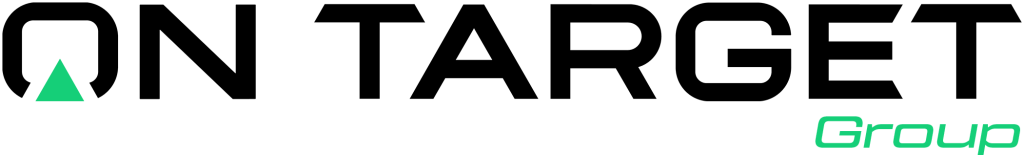In today’s competitive business landscape, effective project management is crucial for success. One of the key components of successful project management is accurate cost accounting, which allows organizations to monitor and control project budgets effectively. Microsoft Business Central is a powerful tool that can streamline this process, making it easier for businesses to manage their project costs efficiently. This blog post will delve into project cost accounting in Microsoft Business Central, exploring its features, benefits, and how to leverage its capabilities for budgeting success.
Project cost accounting involves tracking all costs associated with a specific project, including direct and indirect expenses. This process helps businesses understand the financial implications of their projects, ensuring that they stay within budget and make informed decisions. By utilizing project cost accounting, organizations can identify potential cost overruns, control expenses, and accurately forecast future project costs.
Microsoft Business Central is designed to help businesses manage their project cost accounting efficiently. With its robust features, users can track costs in real-time, allocate resources effectively, and gain insights into project profitability. This software is particularly beneficial for businesses that manage multiple projects simultaneously, as it allows for better visibility and control over each project’s financial performance.
Microsoft Business Central offers several key features that enhance project cost accounting capabilities. Understanding these features can help businesses optimize their budgeting processes:
- Real-Time Cost Tracking: Business Central enables users to track project costs as they occur, providing real-time visibility into spending. This feature ensures that project managers can make informed decisions and adjust budgets as necessary.
- Project Budgets: Users can create detailed budgets for each project, specifying expected costs for various categories such as labor, materials, and overhead. This helps ensure that all project expenses are accounted for and allows for better financial planning.
- Resource Allocation: The software facilitates efficient allocation of resources, allowing businesses to assign personnel, materials, and equipment to projects. This feature helps organizations optimize resource utilization and minimize waste.
- Reporting and Analytics: Business Central provides powerful reporting and analytics tools that enable users to generate insights into project performance. These reports can help identify trends, track progress, and highlight areas for improvement.
- Integration with Other Microsoft Tools: As part of the Microsoft ecosystem, Business Central integrates seamlessly with other Microsoft applications such as Excel and Power BI. This integration allows for enhanced data analysis and visualization, making it easier for businesses to understand their project costs.
Implementing project cost accounting in Microsoft Business Central offers numerous benefits for businesses:
- Improved Budget Management: By tracking costs in real-time and creating detailed budgets, businesses can better manage their project finances. This leads to enhanced budget adherence and reduced risk of cost overruns.
- Enhanced Decision-Making: With access to accurate financial data, project managers can make informed decisions about resource allocation, project timelines, and spending. This can lead to more successful project outcomes.
- Greater Accountability: Project cost accounting promotes accountability among team members by clearly defining roles, responsibilities, and budget constraints. This ensures that everyone is aligned toward achieving project financial goals.
- Increased Profitability: By monitoring project costs closely, businesses can identify areas for cost savings and optimize their operations. This can lead to increased profitability and improved overall financial performance.
- Streamlined Processes: Microsoft Business Central automates many aspects of project cost accounting, reducing the time and effort required to track expenses. This allows project teams to focus on delivering value rather than getting bogged down in administrative tasks.
To maximize the effectiveness of project cost accounting in Microsoft Business Central, businesses should consider the following best practices:
- Establish Clear Budget Guidelines: Before starting any project, set clear budget guidelines that outline expected costs and resource allocations. This will serve as a benchmark for monitoring project expenses throughout its lifecycle.
- Regularly Review Financial Reports: Make it a habit to review financial reports regularly to stay informed about project spending. This will help identify any discrepancies or potential issues early on, allowing for timely corrective actions.
- Utilize Automation Features: Take advantage of Business Central’s automation features to streamline project cost tracking and reporting. Automating these processes can save time and minimize errors.
- Engage Stakeholders: Involve relevant stakeholders in the budgeting process to ensure that all perspectives are considered. This collaborative approach can lead to more accurate budgets and increased buy-in from team members.
- Train Employees: Provide training for employees on how to use Microsoft Business Central effectively. This will empower team members to take full advantage of the software’s capabilities and improve overall project cost management.
In conclusion, project cost accounting is a vital aspect of successful project management, and Microsoft Business Central provides the tools necessary to optimize this process. By understanding its features and benefits, businesses can leverage the software to enhance their budgeting practices, improve decision-making, and ultimately drive project success. Implementing best practices for project cost accounting will further strengthen financial management capabilities, ensuring that organizations can navigate the complexities of project budgets with confidence.