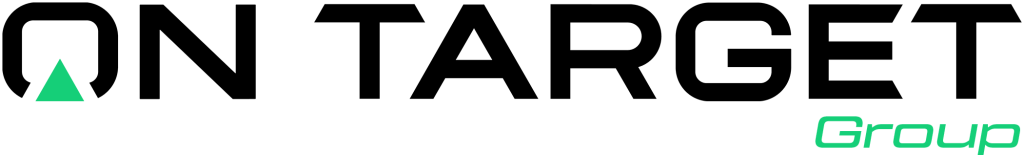The modern workplace is witnessing a seismic shift, particularly in how teams collaborate and communicate. With the rise of remote work and hybrid models, organizations are increasingly seeking tools that can bridge the gap between in-person and virtual team members. Among these tools, Microsoft Teams has emerged as a frontrunner, revolutionizing productivity in the hybrid workforce. In this blog post, we will explore how Microsoft Teams empowers organizations to enhance collaboration, streamline communication, and ultimately boost productivity.
Understanding the Modern Hybrid Workforce
The hybrid workforce is characterized by a blend of remote and in-office employees. This model offers flexibility, allowing employees to choose when and where they work. While this flexibility can lead to increased job satisfaction and productivity, it also presents challenges in maintaining effective communication and collaboration among team members. As organizations adapt to this new landscape, the need for integrated communication tools has never been greater.
Microsoft Teams: A Central Hub for Collaboration
Microsoft Teams serves as a comprehensive platform that integrates various tools and features designed to facilitate collaboration. At its core, Teams brings together chat, video calls, file sharing, and application integration, all within a single interface. This unification allows team members to collaborate seamlessly, regardless of their physical location.
One of the standout features of Microsoft Teams is its chat functionality. Teams enables real-time communication through instant messaging, allowing employees to connect quickly without the need for formal meetings. This feature fosters a culture of open communication, where team members can share ideas, ask questions, and provide feedback efficiently.
Enhanced Communication with Video Conferencing
The importance of face-to-face interaction in the workplace cannot be overstated, and Microsoft Teams offers robust video conferencing capabilities. With the ability to host large meetings, webinars, and virtual events, Teams helps bridge the gap between remote and in-office employees. Video conferencing fosters engagement and connection, allowing participants to read non-verbal cues and interact more naturally.
Additionally, the platform allows for features such as screen sharing, which enhances collaboration during meetings. Participants can share presentations, documents, or applications, making it easier to discuss projects in real-time. This level of interactivity ensures that all team members remain engaged and informed, regardless of their location.
Integration with Microsoft 365
Microsoft Teams is part of the larger Microsoft 365 ecosystem, which means it integrates seamlessly with other Microsoft applications such as Word, Excel, and PowerPoint. This integration enhances productivity by allowing team members to collaborate on documents directly within Teams. Users can co-author files, leave comments, and track changes in real-time, eliminating the need for back-and-forth emails and multiple document versions.
This interconnectedness also extends to other third-party applications, enabling organizations to customize their Teams environment to suit their specific needs. Whether it’s adding project management tools, customer relationship management software, or time tracking applications, Teams can be tailored to enhance productivity across various workflows.
Fostering Team Collaboration and Engagement
In a hybrid work environment, fostering collaboration and engagement among team members is crucial. Microsoft Teams offers several features designed to promote teamwork and a sense of belonging. Channels within Teams allow for focused discussions on specific projects or topics, providing a dedicated space for team members to share ideas and updates.
Moreover, Teams enables organizations to create custom tabs and apps tailored to their workflows, making it easier for team members to access the tools and resources they need. This customization helps streamline processes and keeps everyone aligned, ensuring that projects move forward efficiently.
Security and Compliance in the Hybrid Workforce
As organizations embrace a hybrid workforce, security and compliance become paramount. Microsoft Teams is built with enterprise-level security features to protect sensitive data and maintain compliance with industry regulations. From data encryption to multi-factor authentication, Teams prioritizes the integrity and confidentiality of organizational information.
Additionally, Teams provides compliance tools that help organizations manage data retention, eDiscovery, and legal hold processes, ensuring that businesses remain compliant with legal and regulatory requirements. This focus on security reassures employees and stakeholders that their information is safe, fostering trust in the digital collaboration environment.
Conclusion: Embracing the Future of Work with Microsoft Teams
As the hybrid workforce continues to redefine the way we work, leveraging the right tools is essential to maintaining productivity and collaboration. Microsoft Teams stands out as a powerful platform that empowers organizations to adapt to this new reality. Through its comprehensive features, integration with Microsoft 365, and commitment to security, Teams provides a robust solution for modern teams seeking to thrive in a hybrid environment.
By embracing Microsoft Teams, organizations can foster a culture of collaboration, enhance communication, and ultimately drive productivity. As we look to the future, it is clear that tools like Microsoft Teams will play a pivotal role in shaping the way we work, connect, and succeed together.